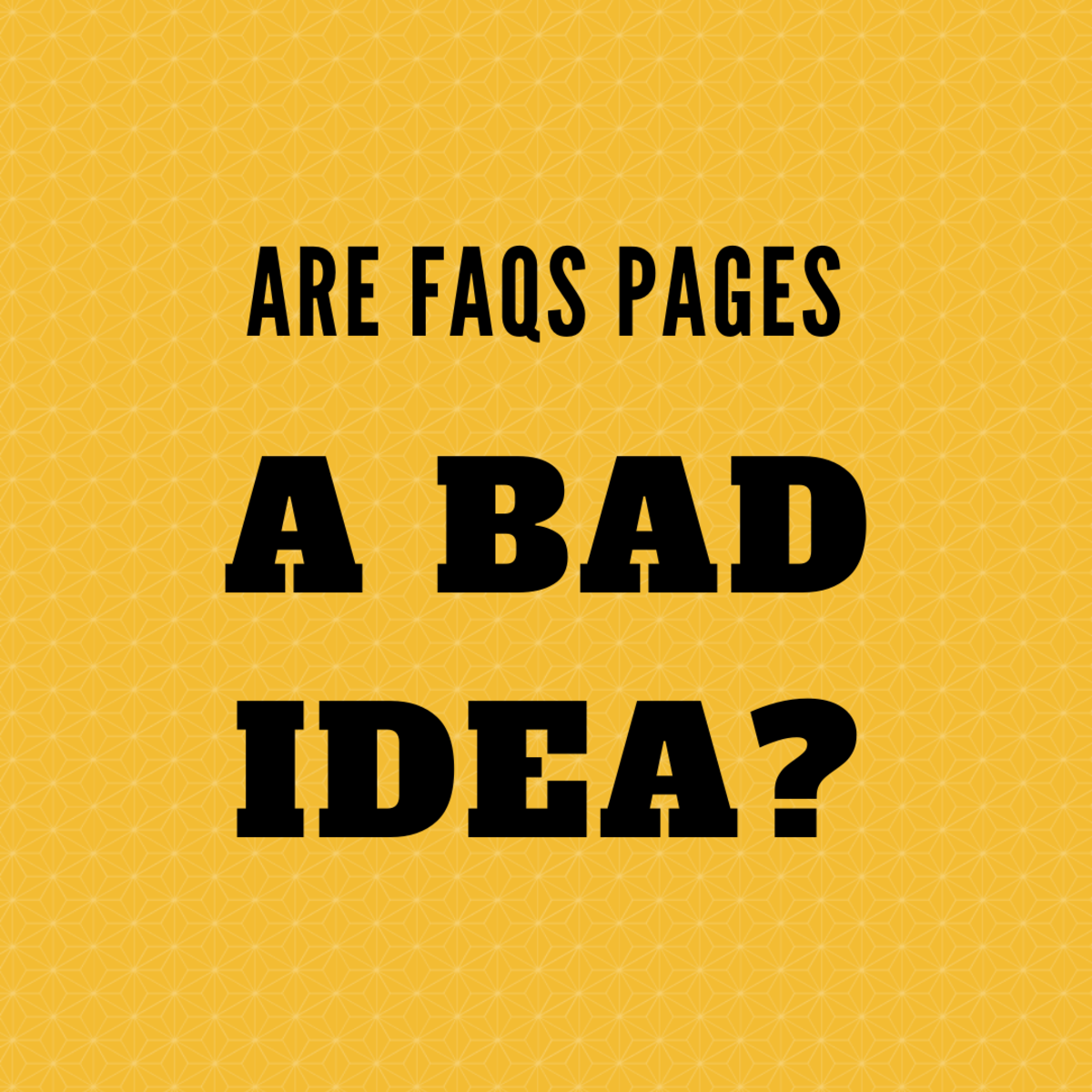Top ranked in google Search and SEO
Google Yahoo! Bing

In my previous Hub you have know how to create a website. But simply creating a website won't be that useful until you get readers to read your stuffs. So to get more readers/viewers (Technically its called traffic ) , you need to make it famous word wide ... but the question is HOW?? How on earth are you going to make your website famous?? Hmm.. you can't call each and every one on your contact list and tell them about your new website.. can ya?So heres the funda..
Most(almost all) of the websites get to be know to the world ( or be famous) through search engines . i guess u know Google, Yahoo!, Bing etc... they r the most famous search engines(SEs) .
How Do Search Engines work?
Let me tell tell you in short.
They have implemented a technology that crawls through every site and get updates from the sites called crawlers or web-crawlers .They are super fast bots that search indexes and store them in there database from the websites.
So to make things easy for them(the bots) we need to optimize our websites so that we get properly listed in their index tables. More easily and quickly they crawl more famous and your website becomes and more relevant the indexing becomes..http://computer.howstuffworks.com/internet/basics/search-engine1.htm
So here is a tutorial to get your site listed on top in Search Engines i.e Search Engine Optimization (SEO)
First find the keywords for which you want to optimize your website .I would recomend you to use this free tool called GoodKeywords (http://www.goodkeywords.com/good-keywords /) Which i am using for my website.
Here are a list of other SEO tools you may like
http://www.smashingmagazine.com/2006/09/22/complete-list-of-best-seo-tools/
http://www.seocompany.ca/tool/seo-tools.html
For example to optimize the keyword “video games”, just search for the keyword in goodkeywords. It will show you keywords that are related to "video games" and not the searches.
Now check out terms that can be related to your keyword which your website mostly comprises off i.e Video games .Do a couple more of search like that and jot down around 20 -25 keywords. Which is more than enough..Then, order/rearrange the keywords according to which they are searched the most and keep them at the top of your list.
Now you needa Title Tag for your page(website's home page most often). Which says that Search Engines(SEs) what the content is . Like a title to an assay .
Title tag must include top 3 keywords that you have listed earlier, you know "famous stuffs attracts eyes" , like for “video games” it can be like :“Latest video games, high Destination and Other video game related stuffs here.”Keep in mind that characters should not be more than 60 and shouldn't have more than 4 “,” commas , some search engines may cosider more than 4 commas as spam.
Now lets move on to Meta Tags
You require the following Meta Tags in web page
<META http-equiv=“Content-Type” content=“text/html; charset=iso-8859–1″>
<META name=“keywords” content=“keyword1,keyword2,keyword3”>
<META name=“description” content=“brief description about the site”>
<META name=“robots” Content=“Index,Follow”>
Other meta tags like abstract,re-visit etc are not required...Now…
<META http-equiv=“Content-Type” content=“text/html; charset=iso-8859–1″>
The above TAG tells that the content type is html and character set used it iso-8859–1 there are other character sets that can also be used but this is mostly used every where.
<META name=“keywords” content=“keyword1,keyword2,keyword3,..”>
This TAG should have all your keywords inside the " " starting from keyword which is most popular…here ia an example of keyword tag :
<META name=“keywords” content=“video games,games reviews, DirectX technology news,Game graphics ,user reviews”>
Keep in mind that you should put around 15–20 keywords max not more than that. Do NOT repeat keywords like “video games”, “video games news”, “latest video games” and so on… as "video games" is being repeated several times..
<META name=“description” content=“brief description about the site”>
You should also give a short decription about your site that should explain all the keywords mentioned in your title tag. An example of Decription may be :
<META name=“description” content=“All at one place Latest Video games, IT News, Computer Related and Games reviews.”>
It can be max upto 255 chars and do avoid using more than 4 “,” commas
<META name=“robots” Content=“Index,Follow”>
It is used by search bots, as mentioned earlier ..following explanation will help you to understand more about the crawlers of internet (creepy hun!) :
i ndex,follow = index the page as well as follow the links
noindex,follow = dont index the page but follow the links
index,nofollow = index the page but dont follow the links
noindex,nofollow = dont index page, dont follow the links
all = same as index,follow
none = same as noindex,nofollow
Now lets move to the Body part of the web page. Include all the top 3 keywords here .Break the keyword n use it for better optimization and indexing. It helps!
For example www.simplybits.co.cc : All in one place Latest Tech Articles , Computer Related information and game reviews and ratings.
Place the main keywords in <h#> tags <h1><h2> etc.. Start with <h1> and then carry on to <h2> <h3> etc..<h1> tag will be larger in size but CSS can help you format it according to your choice , simply define small font size in .css for H1,H2,… tags
When you are done with page formating ,you need to provide title and alt tags for images, media and other links too.Use some of the keywords in the tags here but never add every keyword and if possible ,dont use keywords in it at all , basically it will explain what is image .So you should to add them.. like
Top keyword should be used at least 4 times in the body and other 2 keywords a couple of times
Now moving on to the Footer Part
you should include the top keywords here and see its effect, use the site's keywords as follows :
<a href=“reviews.php”>Game reviews</a>
<a href=“Game-ratings.php”>User and editors game rating</a> etc..
You have now completed the difficult part..
you now need to read some more stuff..to make it more effective
Site Map - As its name suggests, its a map/blue print of your total website.This is a page where you put all the links present in your website, this will help the SEs to find the links easily. Try to provide link to your site map in footer as search engines start scanning from bottom. You can also try to create a new page dedicated to Site Map , Get yourself a free online sitemap created at http://www.xml-sitemaps.com/
Robots.txt — This file contains address of directories which should and which should not be scanned by search engines.. Or in other word gives permission to Search engines to access or restrict crawls. For more info log on to http://www.robotstxt.org search engines like google, yahoo ask for robots.txt file. many tweaks are available to customize the robots.txt so that the crawlers would go the way you like it..
Valid HTML — Your page should have a valid html and doc type, Its really difficult to follow all the standards but you can atleast open and close all the tags properly, you can also check your page’s html online! --> :http://validator.w3.org/ or you can use this freeware called HTML Tidy : http://tidy.sourceforge.net/
You are all done now, you just need to check your site's relevance with this script, its called SEO Doctor : http://www.instantposition.com/seotest.php . It’ll show you a report of your website site with recommended solution. Start correcting the errors and submitting the site :
Start submitting with
GOOGLE : http://www.google.com/addurl/?continue=/addur l and then
Yahoo! : http://submit.search.yahoo.com/free/request then move to
altavista ,alltheweb and other search engies.
Also submit your site to web direcories like http://www.dmoz.org/ ‚ http://jayde.com/ . Dmoz is important and a must , as google, yahoo and may more search engines use the same directory.
And remember, dont try to SPAM with keywords in these directories, dmoz is handled by Human Editors
Submitted the sites, but still can't see your site on top ?
heres what you should do..
Don't panic! obviously :) Wait for sometime may be a month or two, it hardly takes 2 days for the crawlers to get to you .
you can use google Webmasters tools too http://www.google.com/webmasters/tools/ or google analytics http://www.google.com/analytics/ but keep an eye on your search term ever now and then, use http://googlealert.com/ which alerts you whenever google updates for your keywords, the new results will be mail to you .Also check whether your website site is listed in google or not ..use this tool called Google Monitor , it can be downloaded for free from :http://www.cleverstat.com/en/google-monitor-query.htm it will display your rank of your website in google for particular search queries(keywords).